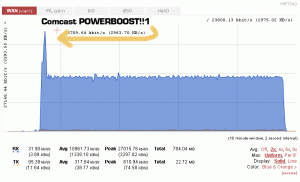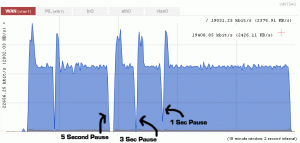After upgrading the firmware in my Linksys WRT-54G router to Tomato, I was watching the wonderful real-time bandwidth graph that shows you exactly how much data is passing in and out of the router. With this tool in hand, I thought I’d see exactly what exactly does “Powerboost” actually do for me. I’m not disparaging it, as I can see it doing good for people who frequently download smaller files, say, single mp3’s, large images, etc. But, if you’re looking for help in getting the latest Linux ISO, well, take a look.
Ok, so, it’s activated upon download and then quickly drops off. What if you paused the flow briefly, would the powerboost kick back in? Let’s see.
As you can see, yes it does. I’m downloading a large binary using 10 connections to completely max out my download pipe. During the download, I simply hit the pause button on the app and click again to restart. I first stopped it for 5 seconds, then for 3, then one second. The last one is approx as I clicked unpause as soon as I saw the flow of traffic stop. Each time, the powerboost would kick in for the first 20MB. The next thing I want to try is using the scripting capability of Tomato to somehow pause and restart downloads automatically to create a continuous cycle of “powerboosting”. I really don’t need the speed, I’m just curious if it would actually work. From my preliminary research, I think it would.